AMP Font Viewer 3.86
Description
This program is an easy to use but powerful font manager, which allows you getting a quick
overview of both installed and non installed fonts. It can install and uninstall fonts,
and organize them in categories. Some of its features are:
- Supports TrueType and OpenType fonts.
- Supports Type1 fonts.
- Installation of fonts from a folder (one by one or from a list).
- Installation of fonts temporally (until the program is closed).
- Deletion of installed fonts.
- List of all installed fonts with several display options.
- List of the fonts from a folder with several display options.
- Several options for organizing fonts in categories and managing them.
- It can print a list of all or some of the installed fonts with an example of each font.
- Scratchpad area for testing the look of any font (installed or from a folder).
- Dual English/Spanish version.
Note for users of Windows Vista/7
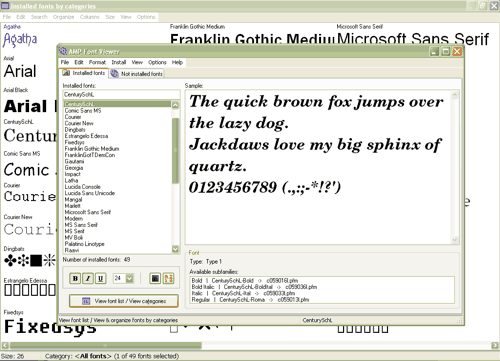
Download
From SharewarePlaza (multiple servers, recommended):

From Tucows (multiple servers, recommended):

From SoftSea.com (multiple servers, recommended):
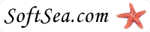
What's new
Version 3.86
- Now you can copy the files associated with installed fonts to a folder also from the font list window.
- Made some minor adjustments in the font file copy/move operations.
- Some other minor changes and fixes.
Version 3.85
- Added the option of exporting the list of categories to a folder.
- Added the option of copying the files associated with an installed font to a folder.
- The categories are now stored in each Windows user profile, so each user can have this own set of categories. This fix also the problem that prevented limited users to save categories.
- Some other minor changes and fixes.
Version 3.82
- Fixed: When uninstalling a font, if the option of making a copy of the font file was checked, the program asked for a destination folder instead of using the one selected in the options.
- Fixed: Some of the application windows were not properly scaled when Windows is configured to use high DPI settings (large fonts).
- Some other minor changes and fixes.
Version 3.81
- Fixed: When printing a list of fonts the name of the font appeared always as the sample text.
- Fixed: The default sample always appear at program start even if it's changed in the options.
- Fixed: The sample text disappear when you change to the font list window.
- Fixed: The application couldn't be minimized when viewing a list of not installed fonts.
- Some other minor changes and fixes.
Version 3.80
- The list of not installed fonts can be printed now from the "View folder" window.
- Option of make a copy of the font files before uninstalling (deleting) a font.
- Added options for coping and renaming not installed font files.
- Now you can delete/move/copy the selected fonts at once from the "View font list" window.
- Now you can install fonts temporarily from the "View folder" window.
- Added several context menus.
- Better detection and handling of unsupported fonts (e.g. bitmap fonts).
- The printer dialog now allows selecting between centimeters and inches for margin settings.
- The preview of the fonts of a folder can be aborted now (for folders with many fonts it can be a lengthy operation).
- The status bar now shows the characters of the selected text of the sample box (useful for symbolic fonts).
- Some other minor changes and fixes.
View all changes
Awards
SnapFiles

Softonic

BrotherSoft

SoftSea.com

Software.Informer

Nonags

Soft82

Software Cocktail

FamousWhy

Soft-Go.com

Soft-Files.com

SoftArea51

SnapFiles 2004 Most Downloaded
Freeware Font Tool

Featured in LifeHacker

Featured in
Lockergnome

100% Clean

100% Clean

100% Clean

Note for users of Windows Vista/7
Windows Vista/7 comes by default with tighter security settings, blocking some actions like installing fonts
permanently. If you have problems installing fonts, locate the AMP Font Viewer shortcut in the Start Menu, right-click it
and select Properties from the popup menu. Then go to the compatibility tab and check "Run this program as an administrator"
(you may be asked to enter an administrator password). After this, you can install fonts like in other versions of Windows.

